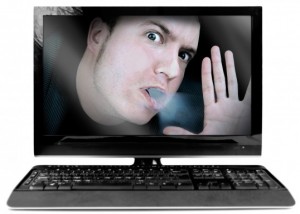 Whether it’s an old car that keeps breaking down, a house that’s too small for our family, or business software we’ve outgrown, rationally we know it’s no longer a good fit, yet we’re hesitant to make the change, even though we know it’s the right thing to do.
Whether it’s an old car that keeps breaking down, a house that’s too small for our family, or business software we’ve outgrown, rationally we know it’s no longer a good fit, yet we’re hesitant to make the change, even though we know it’s the right thing to do.
Why? Well, the reason might vary by person, but generally, it stems from a fear of change and the lingering question, “What if the change doesn’t work out?” Sometimes the devil we know may seem more comfortable than the perceived risk of trying to change and make things better.
In the case of business software, the three most common reasons for staying in a bad situation are:
1) Executives are worried their employees will resent them if they impose another change
As executives, we impose a lot of things on our employees; dress codes, work hours, and reporting information. Sometimes we worry that if we add one more thing, if the transition to the new business software is difficult, this might be the last straw that pushes our employees over the edge, causing a revolt. Of course, that doesn’t stop them from complaining about the current business software every single doggone day.
The Truth is:
Employees don’t hate change; they simply resist change they don’t understand the need for: A CEO recently told me that his current business software only produced one useful report, one reason why he was considering a change. What he didn’t know was that it actually took several employees days of manually manipulating data in order to create that one report and they resented the time that preparing the report took away from other important job responsibilities.
If you want the employees to buy into the business software transition, there has to be more on the table than just the canned ‘utopian’ reporting demo the CEO saw that made them want to change. The business software vendor should be willing to invest the time to understand each department’s current business processes and challenges, from a user’s perspective. In this case showing the users how that particular report could be created with the push of a button, eliminating days of manual data manipulation and creating a huge “ah, so that’s what’s in it for me” moment. Then it’s not the executive team ‘imposing’ another change on the users, it’s something that both the executive team and employees see as making their lives easier.
2) Disruption to the business
In addition to running the business, some executives are unsure if they can take on the transition to new business software as another “project” while keeping all of their other business objectives and customer deliverables in line.
The Truth is:
A smooth transition is possible if it’s resourced properly: Few executives would expect their employees to successfully deliver two large customer projects with the resources and time to only deliver one. Yet some ask their employees to transition to new business software while handling exactly their same current workload. This not only puts the employees under significant stress, it also makes it easy for them to view the new software as an obstacle making their life more difficult, rather than a solution that will ultimately help them.
While it’s not realistic to “stop the business” in order to transition to new business software, in order for the transition to be successful, management does need to treat it similar to a brand new customer project, resourcing it accordingly with proper deadlines, objectives and success criteria. The transition does not need to be resource-intensive if you work with a business software vendor that will take on most of the responsibility for the implementation, instead of putting the onus on the employees to ‘figure it out’. The vendor should have a very structured implementation process, be familiar with your industry’s best practices and will take responsibility for configuring the system against your company’s business processes. They should also train your users, not just on how the software works, but on how to get the most out of the software for each employee’s particular role.
3) Concern about wasting the investment and poor user adoption
Even though it’s no longer a good fit, the feeling about the current business software may be, “we don’t even use half of what we have now. If we get something better, how do I know the users will actually use it?”
The Truth is:
User adoption will be high if users see “what’s in it for them”: Traditional new business software training often consists of employees receiving a few hours of classroom or video training, with little follow-up or user-specific support. They often become frustrated trying to map their business process to the new software. This leads them to try and replicate what they do now, making exactly the same mistakes ‘only faster’, or leaving most of the new business software capabilities on the table.
If you work with a business software vendor that will take the time to learn each department’s current business process, introduce suggestions for best practices, configure the software to best meet those requirements, and train the users on the ideal use case in the software, then the likelihood of high user adoption and maximizing the benefits of your new business software investment are very high.
Giving employees access to a test environment can also raise adoption by making employees feel safe to make mistakes and play with the new software’s full capabilities, without threatening production data.
In Summary:
Finally, instead of treating your business software transition as a “technology conversion”, treat it as a “change management” process and guide your users through it.
All of the above concerns have some validity and need to be managed, but the real problems experienced in most business software transitions are self-inflicted and completely avoidable. If managed properly, with the right business software partner, none of these issues should stand in the way of moving your company towards a brighter business software future.
Find out more about the different business/PSA software options available today and which is the best fit for your needs. Download the PSA Software Buyer’s Guide Now.

