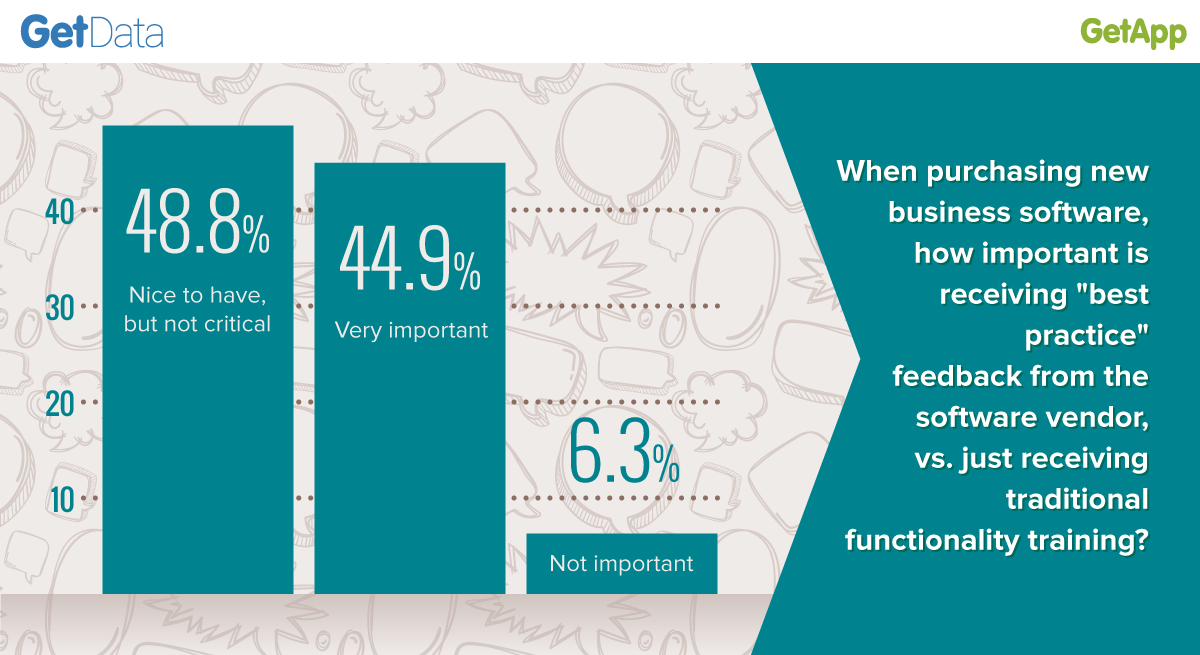Right tool + limited experience = mediocrity
 Many people believe that by applying the right tools to a situation, they can succeed. The problem is, without truly knowing how to use the tool properly, success is highly unlikely. We’ve all witnessed…
Many people believe that by applying the right tools to a situation, they can succeed. The problem is, without truly knowing how to use the tool properly, success is highly unlikely. We’ve all witnessed…
- someone with fancy golf clubs consistently hitting their golf ball deep into the woods,
- a home cook with chef quality kitchen knives chopping more finger than fillet, or
- the home carpenter with contractor-quality power tools who measures twice, cuts once and goes back to the hardware store to buy replacement lumber.
It’s obvious that these people have invested in state-of-the art tools, but have not yet learned how to use them to their full potential.
Some of them will watch YouTube videos or ask their neighbors for advice to try and get more out of their investment. But to get the most out of the tool, what they really need is tailored instruction specific to their needs from a subject matter expert.
This may not always be practical or economical, but then you have to ask yourself, “Why make the investment in state-of-the-art tools if you’re only going to apply them with mediocre knowledge?”. You’ll only see modest if any improvement and you’ll have wasted most of the potential benefits of the new tool.
Right tool + limited experience + business software = wasted investment
This approach is even more baffling when applied to technology companies investing in PSA/business software. The perspective seems to be:
- We install software for our clients all the time.
- We know our business.
- We’ll figure it out.
- How hard can it be?
The truth is, to fully leverage a comprehensive tool like PSA/business software, the tool really needs to be configured specifically for your business in order to receive the full benefits from that investment.
Most people realize that “training” on what the software screens and buttons do isn’t enough. What users really need is a thorough understanding of how the tool would work best, with their particular business processes in mind. Helping customers understand and adopt best practices will make all the difference.
In fact, a recent GetApp survey revealed that 93% of SMBs would prefer to receive best practices feedback when purchasing new business software. The likelihood is that these folks have already tried traditional training it didn’t give them what they really needed in order to get the most out of their software investment.
Here are the three critical things you need to take into account when implementing and getting trained on new PSA/business software:
- You probably don’t have uniform best practices across all business processes. In some cases, you’ll end up automating imperfect business processes and making the same mistakes, only faster.
- Your employees full time jobs are focused on moving your business forward, they don’t have time to figure out what the new software does. If they do find time to watch the product YouTube videos or talk to other customers about how they do things, that’s a poor substitute to expert advice on how to take full advantage of the new software’s capabilities. Getting employees to change is difficult. But, expecting them to discover, learn and make those changes themselves, is just not realistic.
- Most product video training, or paid PSA/business software training, amounts to little more than a 60 mile an hour drive by of what all the screens and buttons do. There is no attention paid to the best way to apply the functionality to your particular company and business processes. Once again, it is left up to the customer to figure it out on their own, which they generally don’t.
The end result is that most PSA/business software customers end up leveraging less than 30% of their new PSA/Business software’s functionality. And worst of all, they know it. But they don’t know what to do about it. So, they tend to switch software every few years in hopes that things will change. The problem is, if the front-end (training) doesn’t change, then the results will remain the same.
So, what’s the solution?
3 step approach to best practices-focused PSA/business software implementation
The solution is to work with a PSA/business software vendor whose implementation approach focuses on ensuring you get the most out of your new software technology investment, not just on getting you “live” so they can bill you.
In order to do this, there should be three specific components to this approach:
- The PSA business software vendor should document your existing business processes because only then will they have the context to make best practices suggestions.
- Any best practices suggestions should be discussed regarding the pros and cons compared to your existing business process and include a plan on how to promote user adoption (what’s in it for the users to make this change).
- Best practices suggestions only have real value when mapped to the ideal use case in the new software. This determines if you’re using the software functionality in a way that takes full advantage of all of its capabilities.
This is only possible if you’re working with a software vendor that has taken the time to:
a) understand your existing business processes,
b) know their own software inside and out,
c) possess industry business process best practices knowledge in order to map a + b together.
Before implementing another PSA/business software (and crossing your fingers)…
So, before implementing another PSA software while crossing your fingers that it doesn’t turn out like the last time, really think about the difference it could make if your vendor was doing more than providing “traditional” superficial training, or leaving it up to you to “figure it out”.
Insist that your PSA/business software vendor takes an approach that focuses on ensuring you get the most out of your new software investment. That will require they learn about your company, apply that learning to how they train you to use their software and be focused on best practices, in order for you to realize the full potential of your new business software investment.